
TechSoup Africa Courses support your mission!
Over 140 expert-led courses, training, and events designed for nonprofits and libraries.

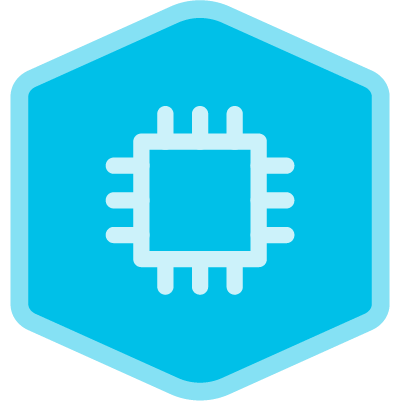
Mastering the Basics of Microsoft Excel (in English)
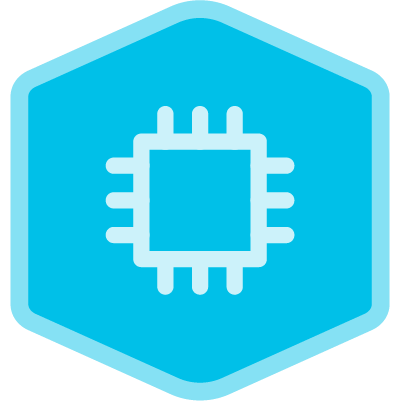
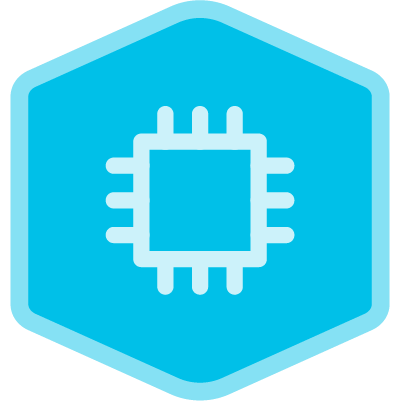
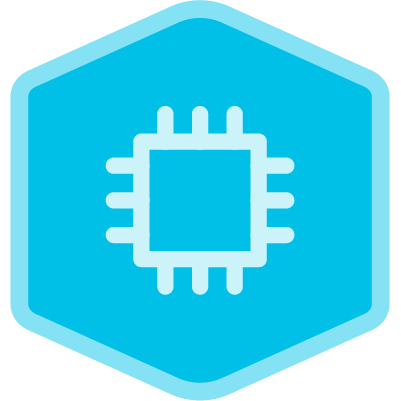
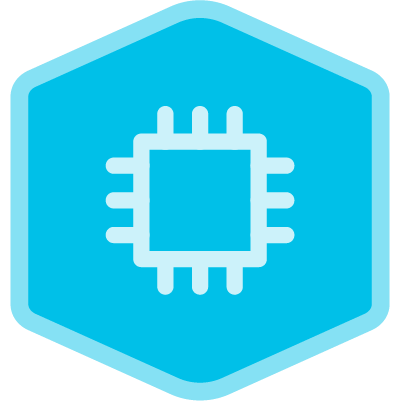
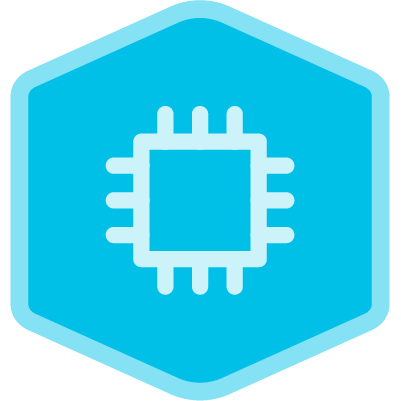
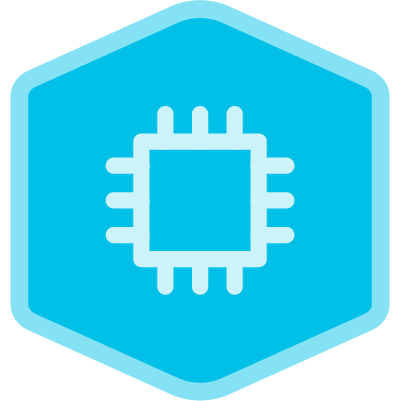


Teams for Nonprofits - Collaboration Tools (in English)




Power Apps Courses (in English)




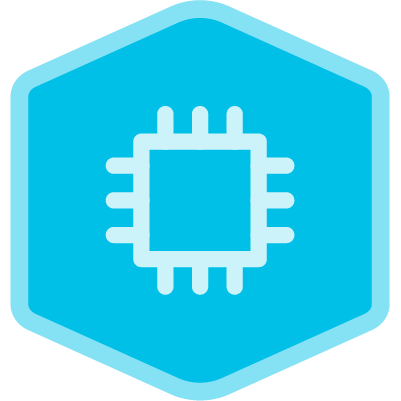
Word for Nonprofits - Creating Compelling Documents (in English)
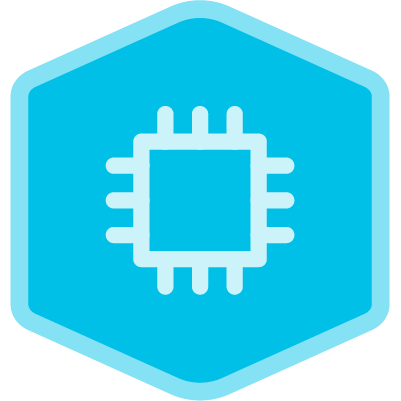
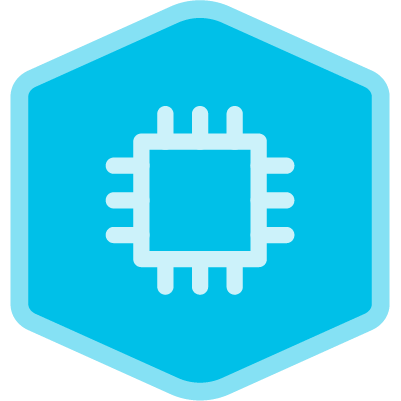
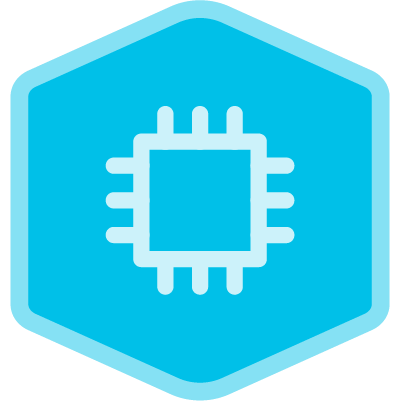
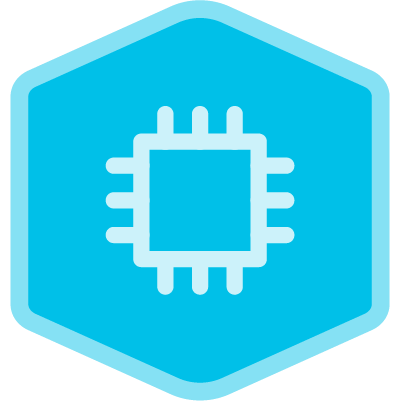

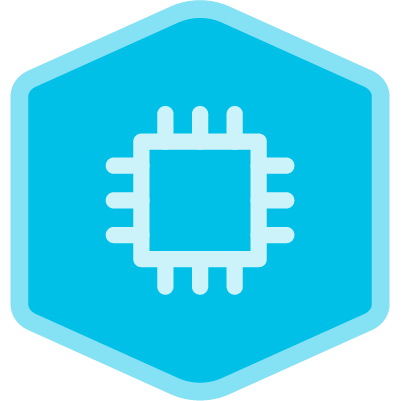
Powerpoint for Nonprofits - Creating Powerful Presentations (in English)
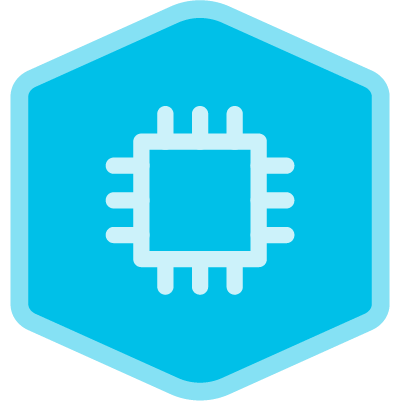
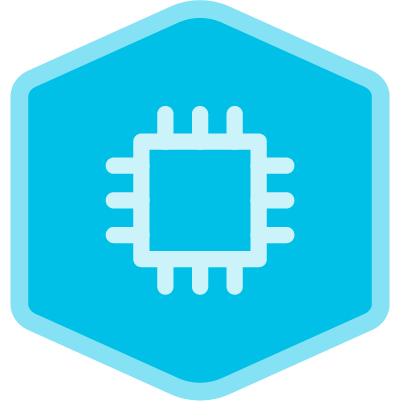
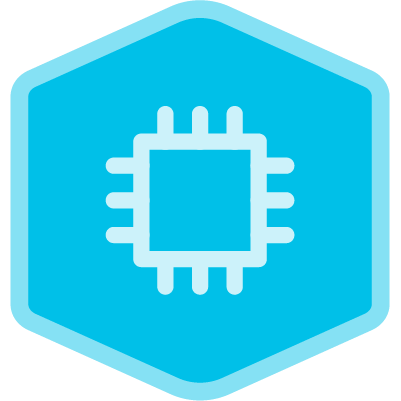


Power BI - Data Analysis for Nonprofits (in English)







Creating an Engaging Virtual Event, Meeting, or Conference (in English)














